Understanding the touch screen
The REM400 and REM500 remote modules allow the user to interact with the LiNX wheelchair through the touch screen. The touch screen provides the user with useful, real-time information about the system as well as providing the ability to control aspects of the wheelchair for driving, seating and lighting.
System information and controls are presented to the user through a number of different screens, such as splash screens (Figure 1), function cards (Figure 2), and overlays (Figure 3).
Splash screens are temporary, provide information only, and require no user-input.

Figure 1: Power-up splash screen
Function cards provide the means to interact with the wheelchair, such as controlling the speed of the wheelchair, or switching on the indicator lights.
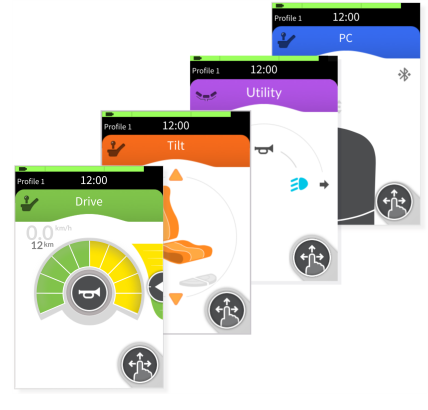
Figure 2: Function cards
Overlays, which are often placed over a function card, provide information or instructions that may require subsequent user action, depending on their purpose. While an overlay is displayed, the touch screen cannot be used.
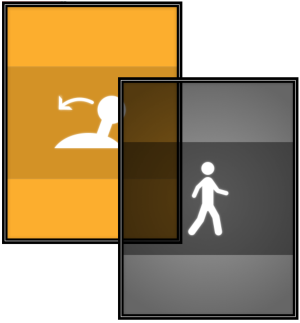
Figure 3: Overlays
Faults and other system information are displayed with the status indicator (an LED under the power button), and the status bar.